A New Way to Try Out Tensor9
Ready to experience how simple it is for your customers to deploy your app into their own environment? Tensor9’s new free-to-use Customer Playground lets you deploy a sample app—including an AI model and chat interface—into your own AWS account in just a few minutes, offering a hands-on view into the power of “private SaaS.”


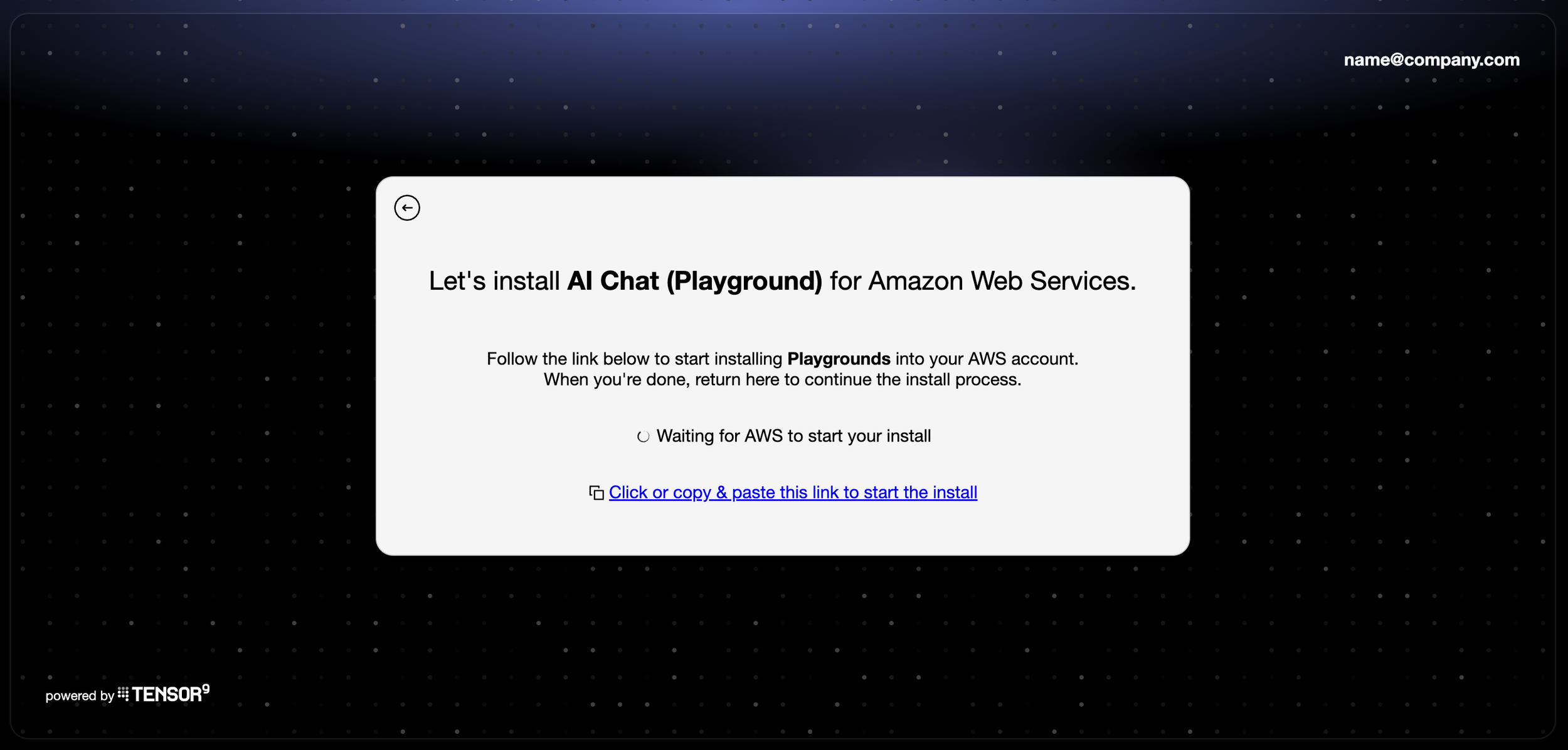




Why It Matters
Tensor9 solves a common SaaS challenge: deploying and operating your software in customer environments with strict security, data sovereignty, or latency constraints. Rather than rebuilding your product for each scenario, Tensor9 lets you maintain one stack while delivering into any customer environment, with the same operational experience as SaaS.
Our new customer playground lets you see the end customer experience of deploying an app into their own environment. In this walkthrough we’ll show you:
The step-by-step setup experience for deploying the Playground AI Chat app, which only takes a few minutes
What happens behind the scenes (infra setup, deployment, control)
Tips for learning more about the underlying vendor experience
Kick Things Off: Access the Playground
Visit the Tensor9 Customer Playground page and click “Explore for free” to begin. You’ll be asked to submit a simple contact form after which you will receive the link (via email) to launch the setup in your AWS account. You’ll need to bring your own AWS account created solely for this purpose, and log in with admin permissions.
After choosing an AWS region where you want to deploy, click the link to start the install process.
In the AWS console, click “create stack” and wait ~10-15 minutes for the appliance to finish provisioning infrastructure.
When the app is deployed, return to the original tab and you’ll be redirected to the Playground AI Chat app. It’s that easy!
Behind the Scenes: What Tensor9 Does
How does Tensor9 make this customer experience happen?
After you create a Tensor9 app and point it at your infrastructure-as-code, you can provide signup links to your customers. When they go through the process outlined above, the Tensor9 controller creates the necessary infrastructure and deploys the app into the customer’s cloud account.
At the same time, a digital twin (a mirror of the deployment and operational state of a customer’s stack) is created in your cloud account, which allows you to sync changes to ensure consistency across customers and environments, as well as sync logs, metrics, and hardware failures back to the digital twin – enabling you to observe, debug, and support customers as if they were using SaaS.
Interested in learning more about the Tensor9 vendor experience? Check out our demo video to see Tensor9 in action, including vendor setup and updates, debugging issues, and enabling customer controls.
You can also check out the documentation for the customer and vendor experiences to go further in depth.
Wrapping Up
The Tensor9 Customer Playground is a low‑lift hands‑on experience. It lets SaaS vendors see how the Tensor9 platform can support real customer environments with a sample app.
We’d love to hear your feedback as you use the Playground, and if you’d like to get your hands on the full Tensor9 platform or set up a discussion, please reach out!


